The latest 3.3.4 update fixes the issue discussed in the previous post, bypassing /System/Volumes/Data mount point.
You may have noticed that in macOS Catalina users are requested permissions for private data services. Since Purple Tree needs access to folders containing user’s data, such as Downloads or Pictures, users will be asked for permissions for each of these folders when run for the first time.
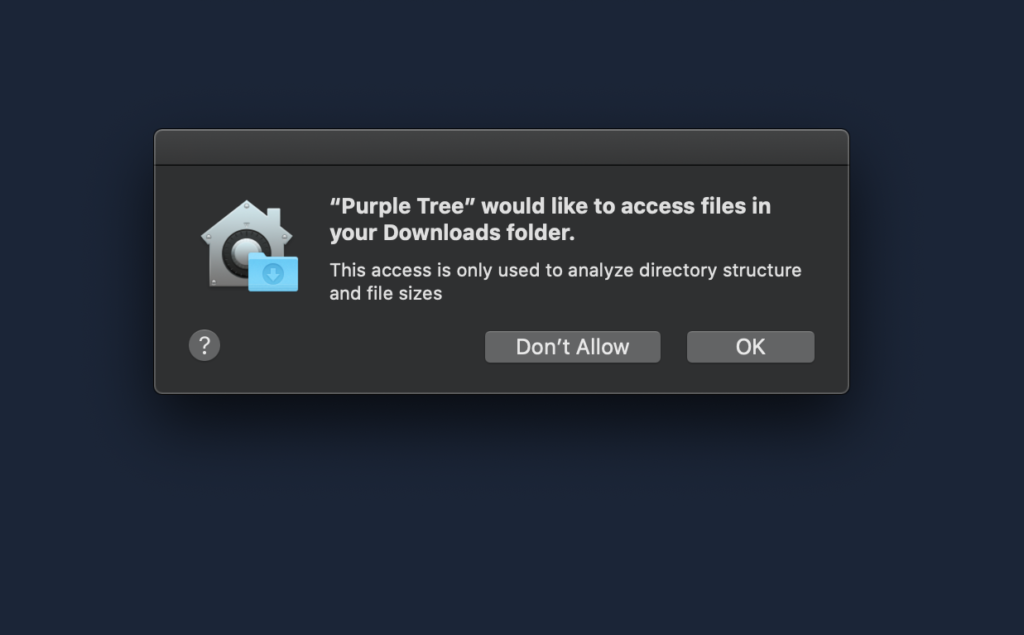
To be able to scan these folders, users should allow the access. Purple Tree doesn’t read any file contents except for the directory structure, file sizes or checksum (SHA1) computation.
